TLS Certificates
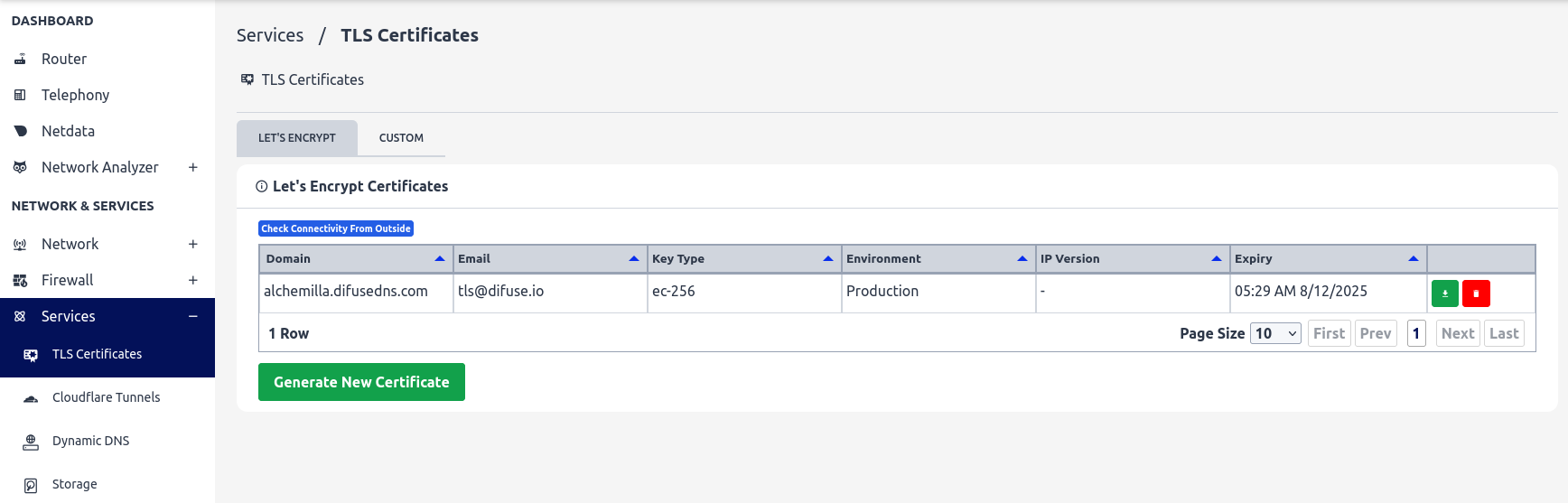
There's two ways you can add certificates:
- From Let's Encrypt
- By adding your own self signed and generated certificate and keys
Let's Encrypt:
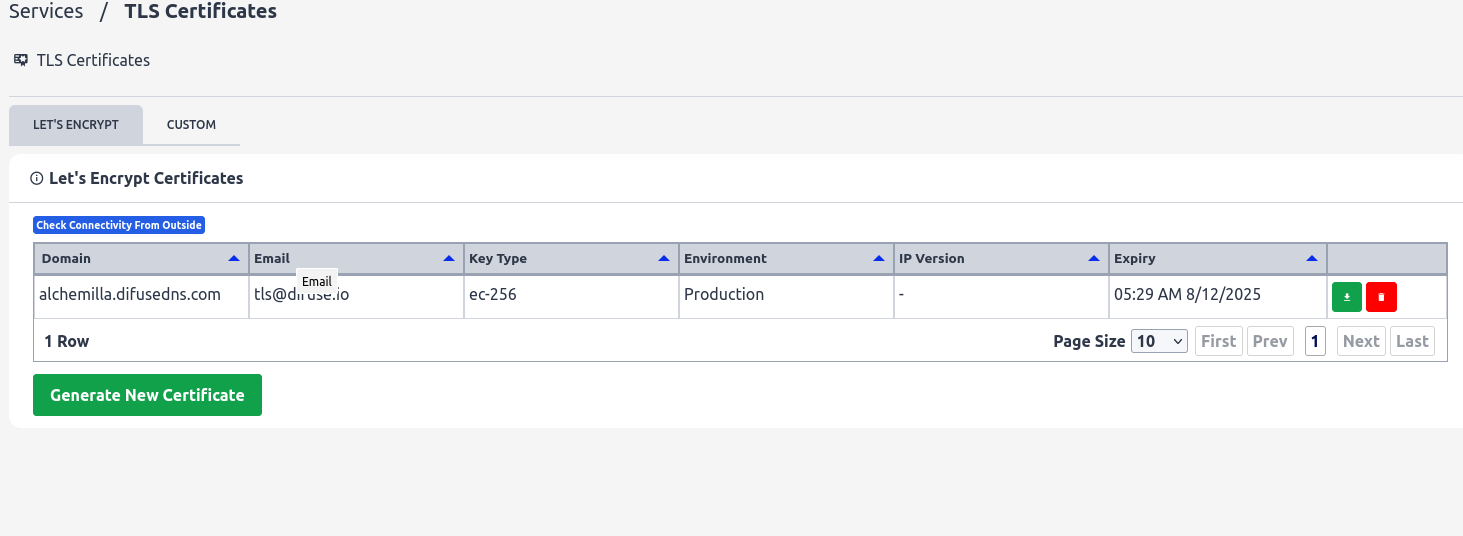
You can view, list and download your currently generated certificates. You can check connectivity of your domain with respect to outside by clicking on the blue 'Check Connectivity From Outside' button.
You can also generate new certificates from your domains and download and manage them from here:
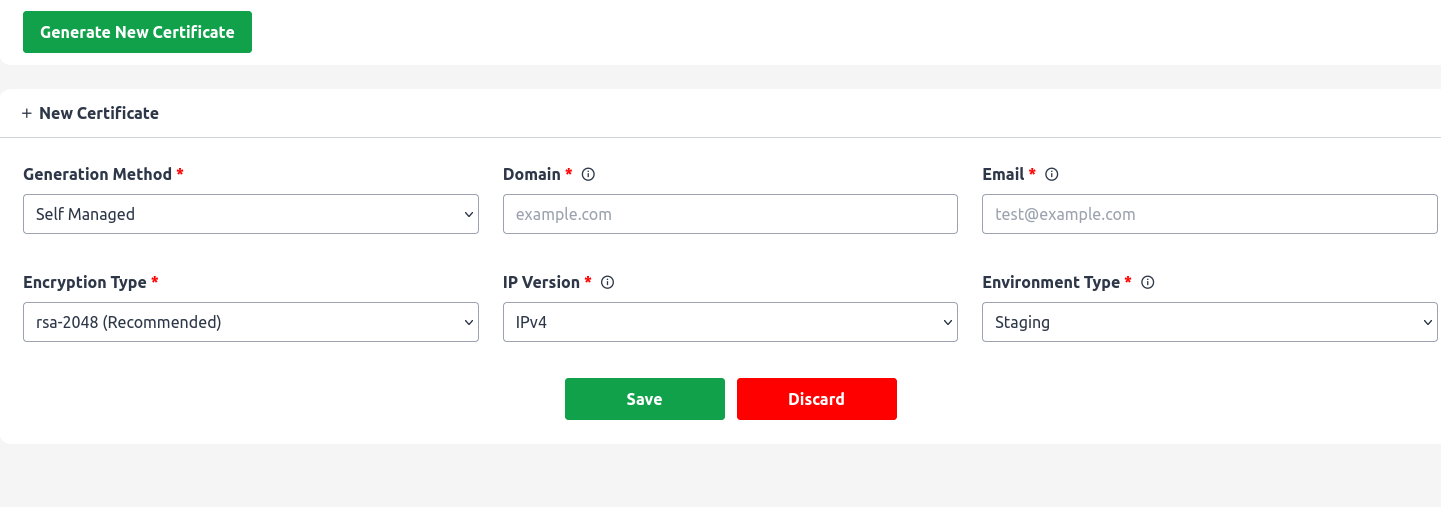
Select the appropriate image Encrytion type for you need. We recommend rsa-20488 which fits more general use cases.
Custom:
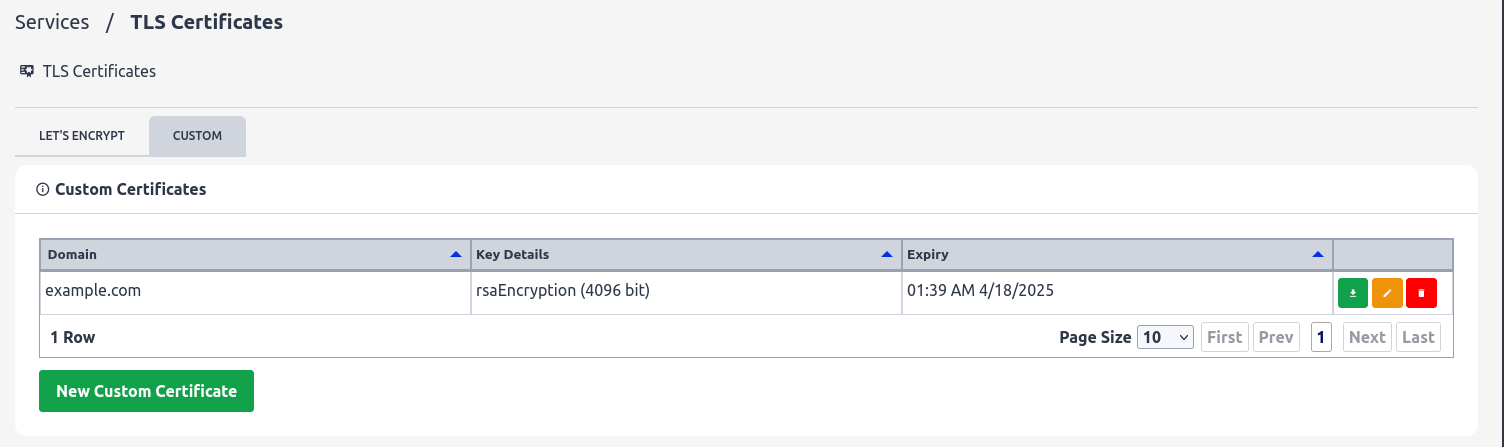
View and manage your own certificates for you required domain generated either by OpenSSL or any software of you choice.
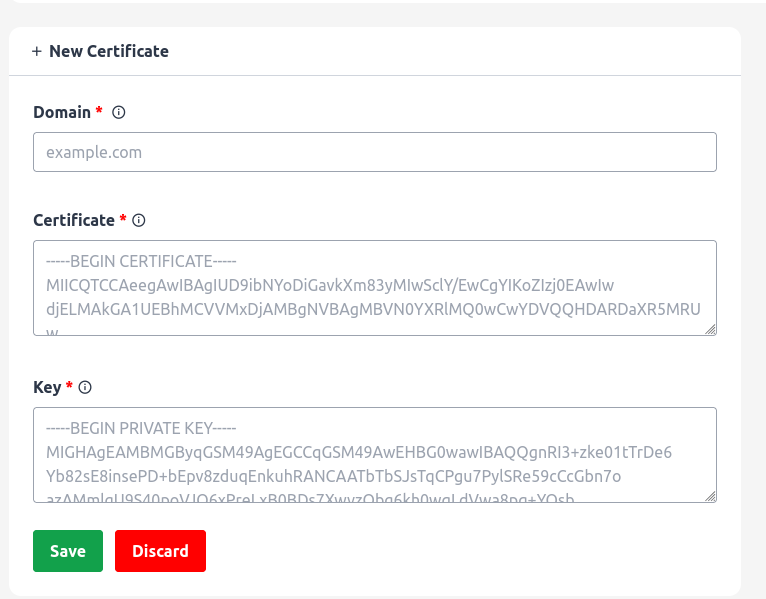
WARNING
The given certificates and keys must match the correct format and encryption standardsON THIS PAGE

