If you want to bind a host name to an IP address manually, this is where you do it. We’ve made an example hostname to IP address binding here:
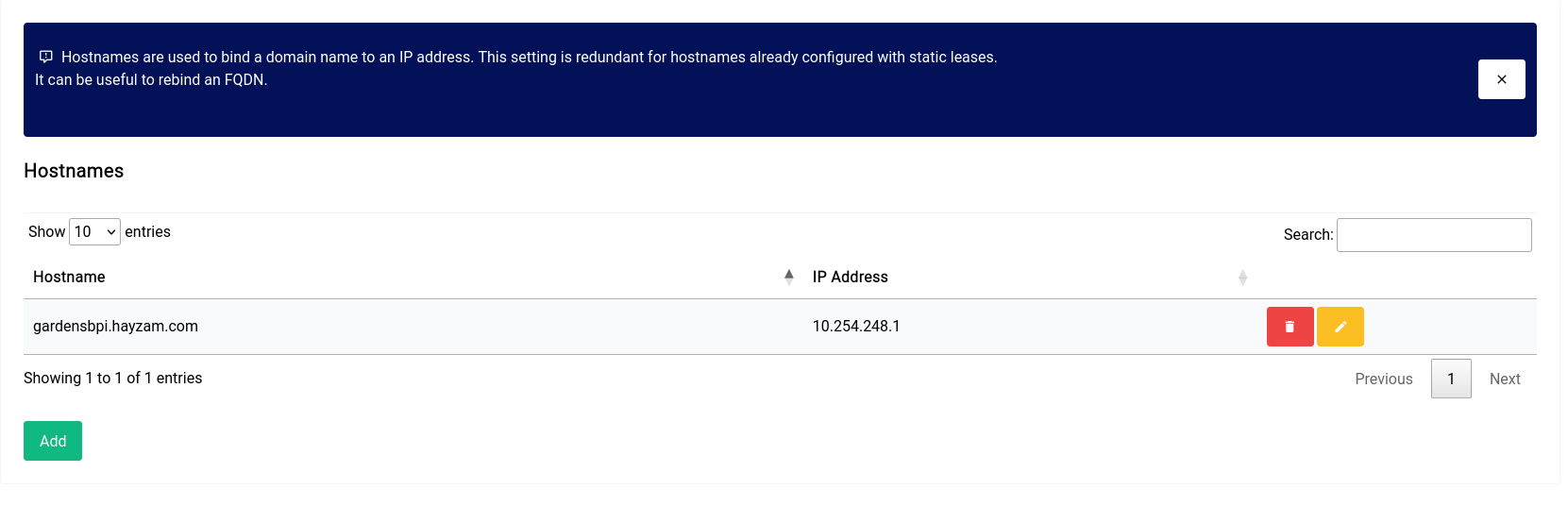
Network Settings - DNS & DHCP - Hostnames
ON THIS PAGE
If you want to bind a host name to an IP address manually, this is where you do it. We’ve made an example hostname to IP address binding here:
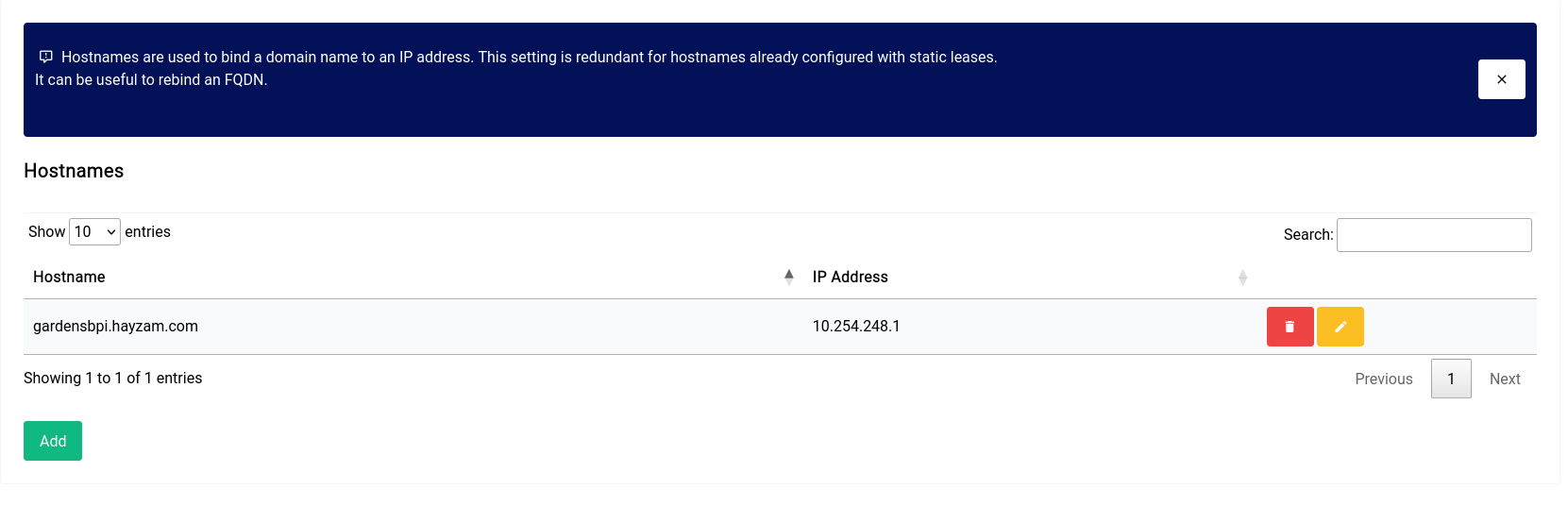
Network Settings - DNS & DHCP - Hostnames