Grandstream
We're going to be looking at how we can configure Grandstream phones with Difuse. In this guide we'll be looking at the model GXP2170 but for other models too it's pretty similar and straight forward.
Setup
We need a few things to start off with:
- Extension configured on Difuse (in our case it will be 100)
- IP Address of the Grandstream phone
Configuration
The actual configuration happens in the Web UI of the Grandstream phone. In our case this will be the first account we're making on the phone so we'll go into Accounts -> Accounts 1 -> General Settings. In the SIP Server and Outbound Proxy sections you should fill out Difuses' IP as well as the UDP SIP port that you want to use. By default the SIP port is 6067 and in this case our boxes' IP is 192.168.100.1.
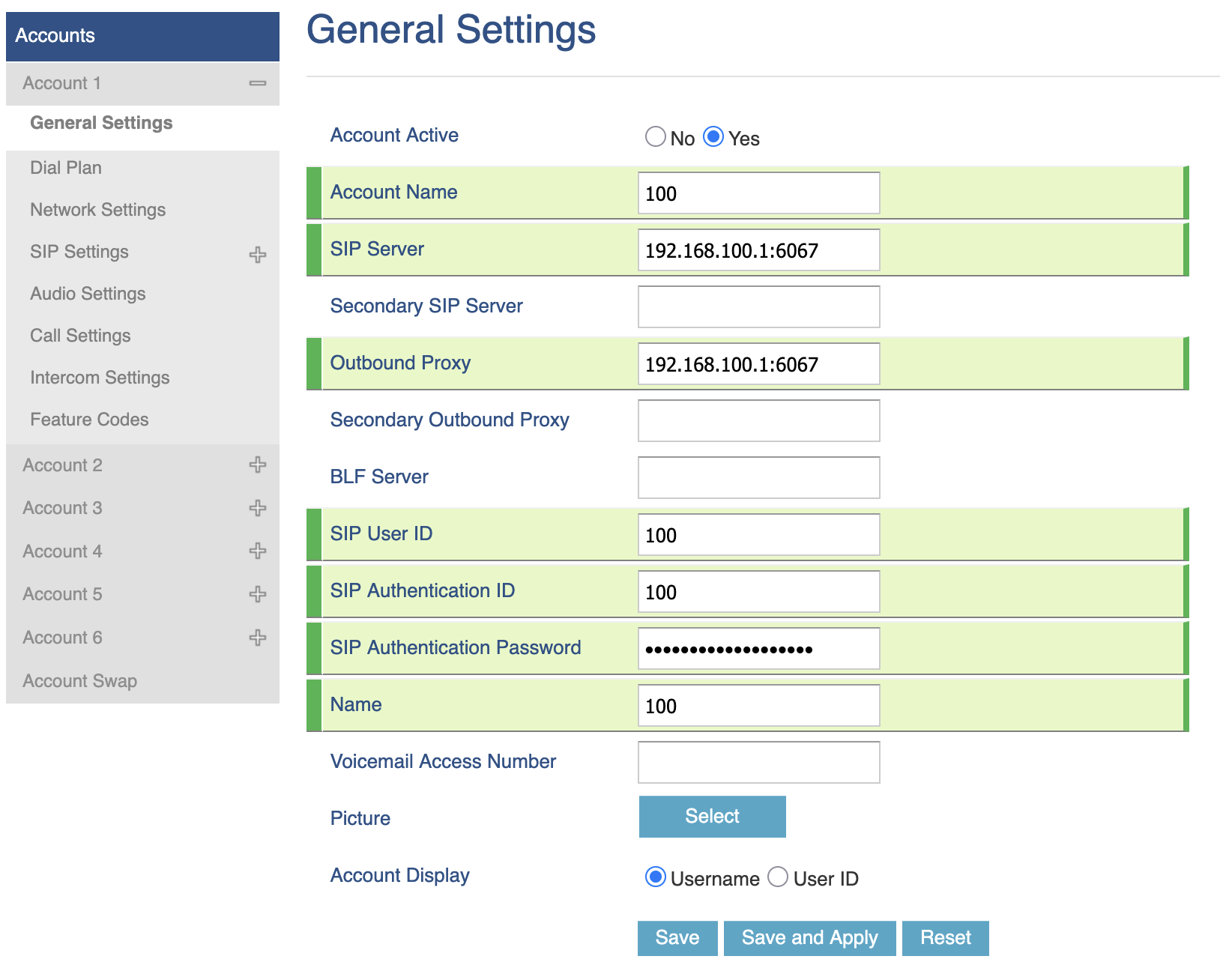
Account 1 - General Settings
After configuration when you go the phone's dashboard you will be able to see something similar to this:
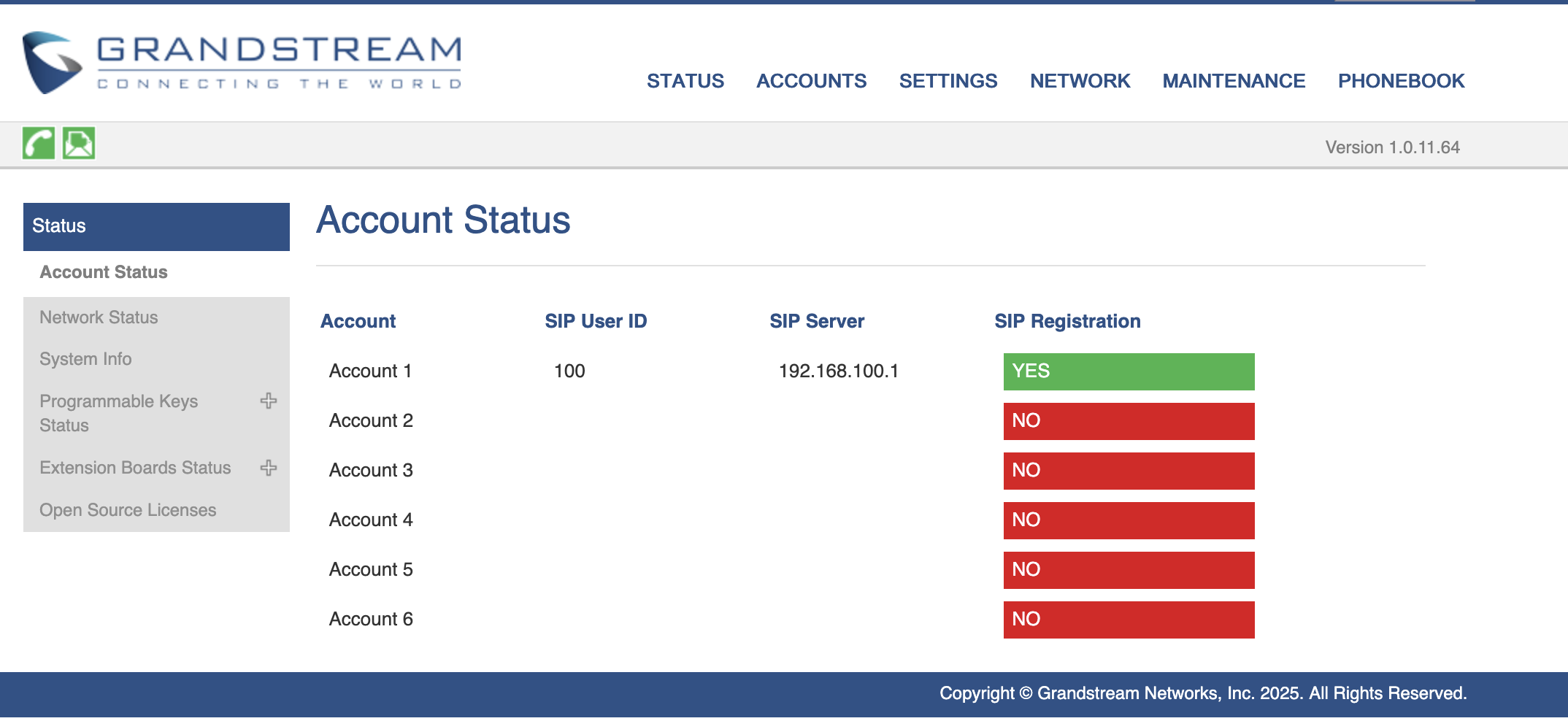
Phone - Dashboard

