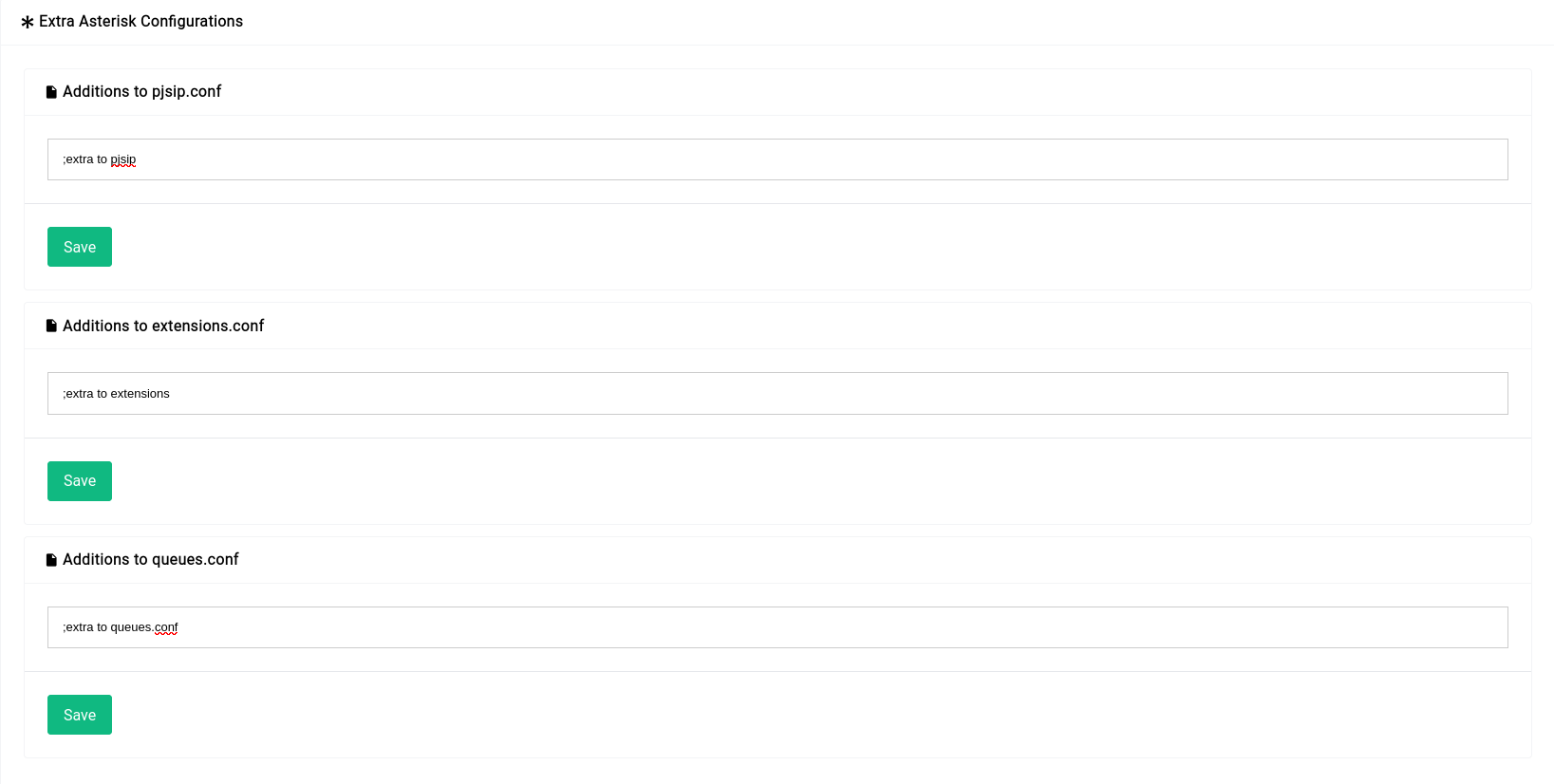This is not the latest version of this documentation, for the one that is upto date, please see the latest version (2.7.0)
Settings
This is where all asterisk related settings resides, there are 3 major sections:
- Network
- Security
- Extras
Network
We highly recommend you keep these settings as they’re not really blocked by many ISPs for SIP/TLS SIP traffic neither are they used by script kiddies to target and hack into.
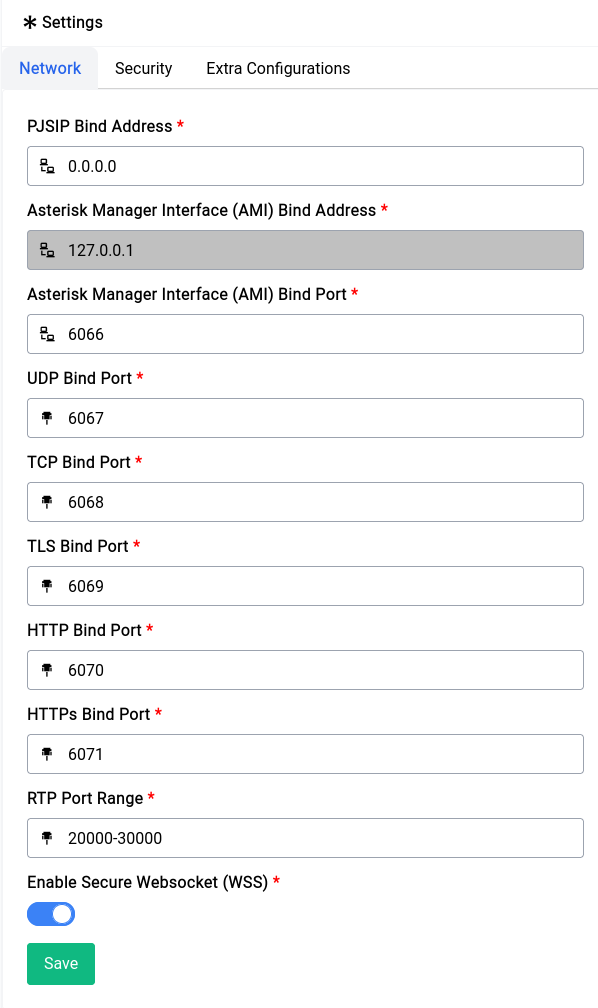
But if you want to change it in a way that makes configuration as simple as possible, use the following values:
| Type | Port |
| UDP | 5060 |
| TLS | 5061 |
Security
In the Security tab you’ll see two options:
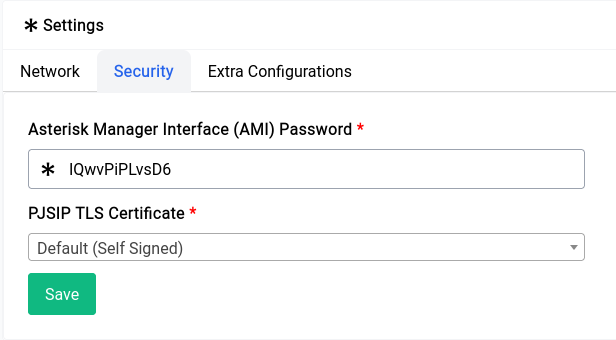
The AMI password is that for the asterisk manager that the device uses to communicate with the asterisk service underneath, it’s recommended to change it especially if you’re planning on keeping the device open to the internet.
The PJSIP TLS Certificate is the certificate that will be used for encryption on calls, as discussed in the ACME Certificates section you can set one up here and asterisk will automatically start using it for calls.
Extras
By default all voice recordings are stored on volatile memory (RAM) which will be cleared when the disk space is severely limited or during a restart, this is not ideal as you would constantly lose recordings of calls.
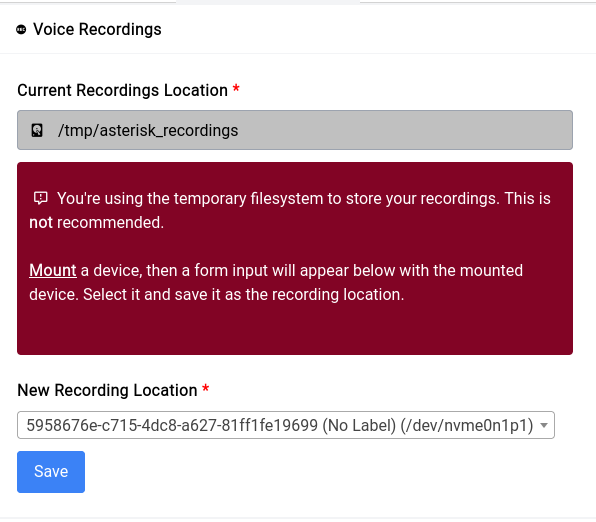
To fix this issue you could mount the M.2 SSD (in case your device has one) or a USB stick and use that to store your recordings. Once you mount the drive it should look something like the above and clicking on save will result in the section looking a lot less scarier.
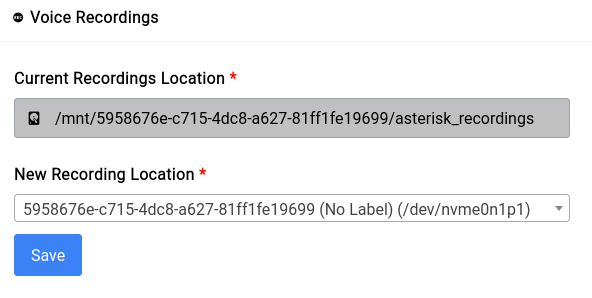
It will automatically create a folder named asterisk_recordings upon save and you don’t have to worry about that.
Additions to asterisk configurations
The device manipulates all the asterisk configurations in their default locations and editing them directly somehow on your own is a very bad idea. Instead you can use the Extra sections in this page to add all the extra configs that you want to pjsip.conf, extensions.conf and queues.conf respectively: