This is not the latest version of this documentation, for the one that is upto date, please see the latest version (2.7.0)
Utilities
Utilities come with 2 tabs:
- Terminal - This tab contains an iframe to a running ttyd terminal instance.
- Speed Tester - This tab contains a speedtest tool that can be used to test the speed of your internet connection.
Terminal
The terminal is a web-based terminal emulator that allows you to run commands on the system. It's powered by ttyd.
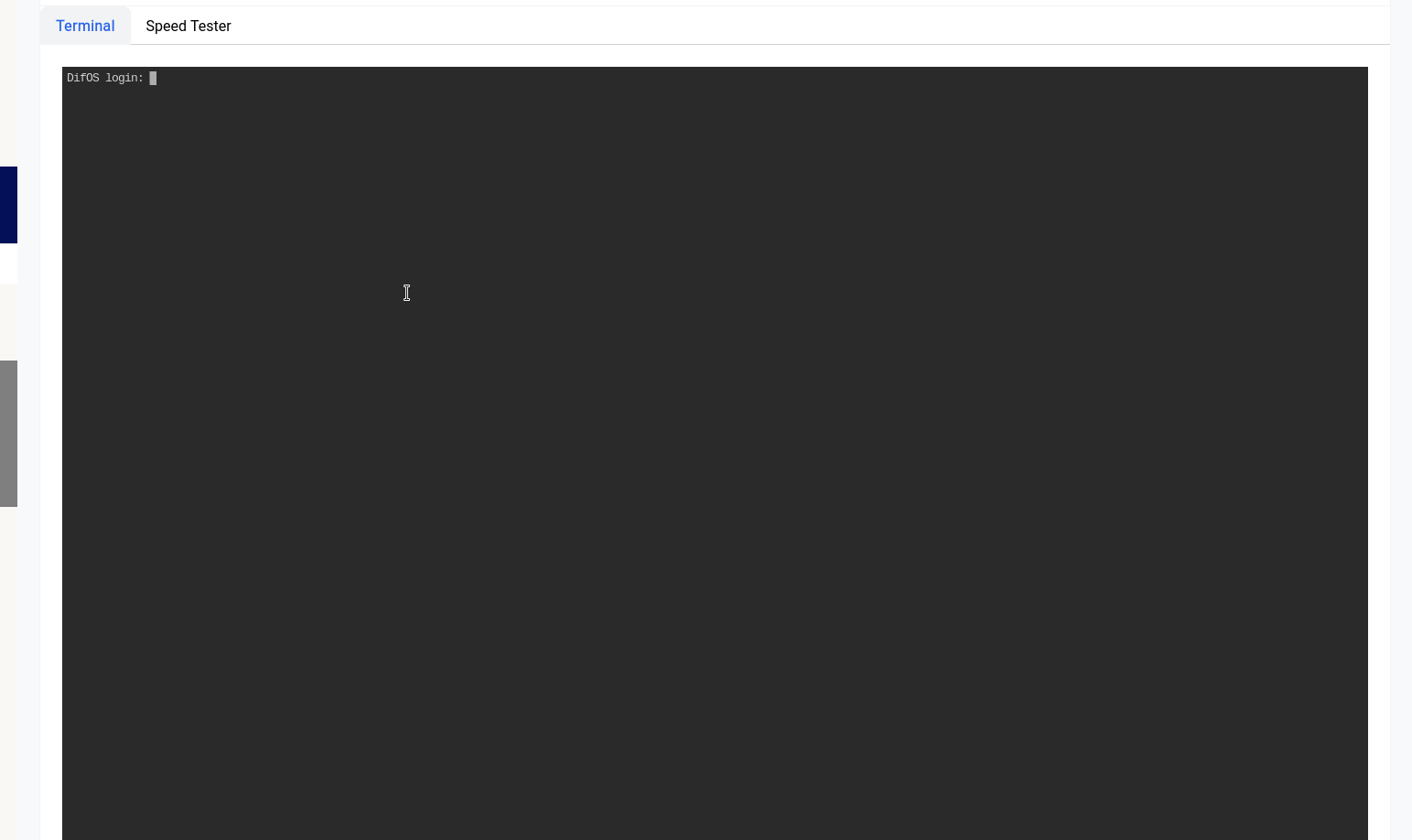
This can be very useful in cases of troubleshooting, the underlying operating system has very little userland packages installed, this is done to keep the operating system itself very small.
The password for the user root is the same as your admin password for the GUI. It’s highly recommended to change that using the GUI itself (the admin password and root password will change at the same time).
Again it’s imperative to note that if you do not fully understand what you’re doing it’s best not to use the terminal.
Speed Tester
The Speed Tester leverages Cloudflare’s speed.cloudflare.com to provide accurate network tests, it might take upto a minute to run each test and you need to obviously have a WAN configuration.
If you had ran a speed test while configuring the SQM functionality, that old speed test will show up here.

