WARNING
This is not the latest version of this documentation, for the one that is upto date, please see the latest version (2.7.0)
Active & Static Leases
This section is where you can view all the active and static leases on your network. You can see all the active leases on the device by scrolling down to the bottom of the tab Static Leases
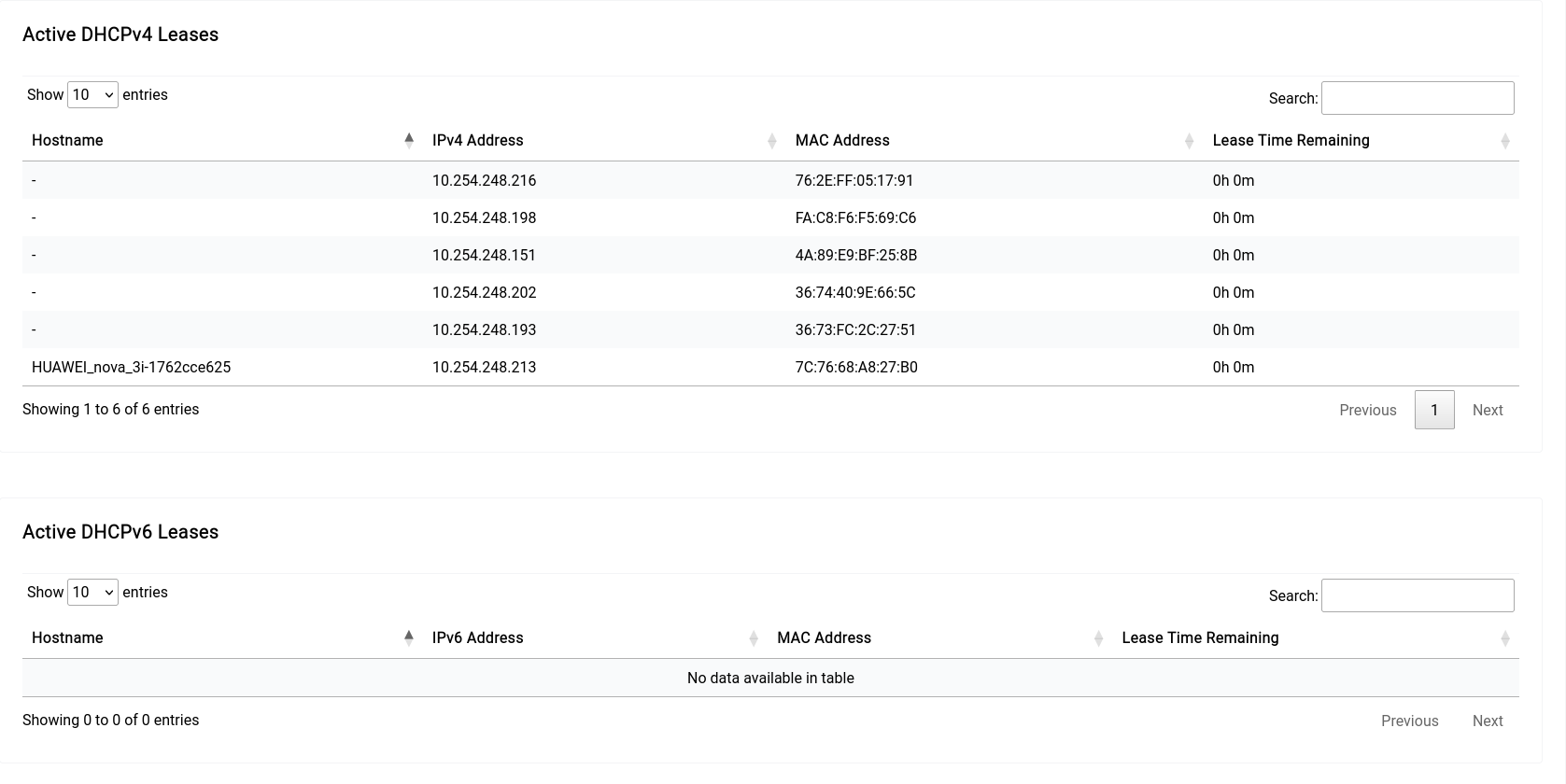
Network Settings - DNS & DHCP - Active Leases
Static Leases
Creating a static lease is trivial all you need to do is click on the “Add” button and fill out the form:
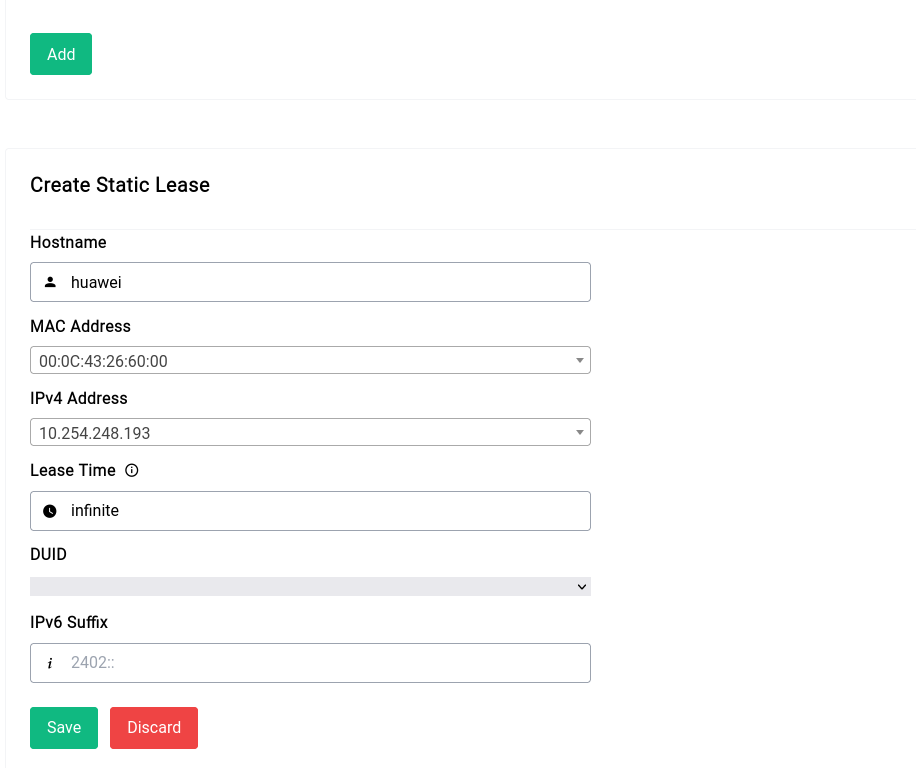
Network Settings - DNS & DHCP - Creating a Static Lease
INFO
If there are no IPv6 leases that the DHCP server gives out, the DUID input will be greyed out and you don’t have to specify anything in the IPv6 suffix section.Once you add the static lease, it’ll look like this in the table:

ON THIS PAGE

