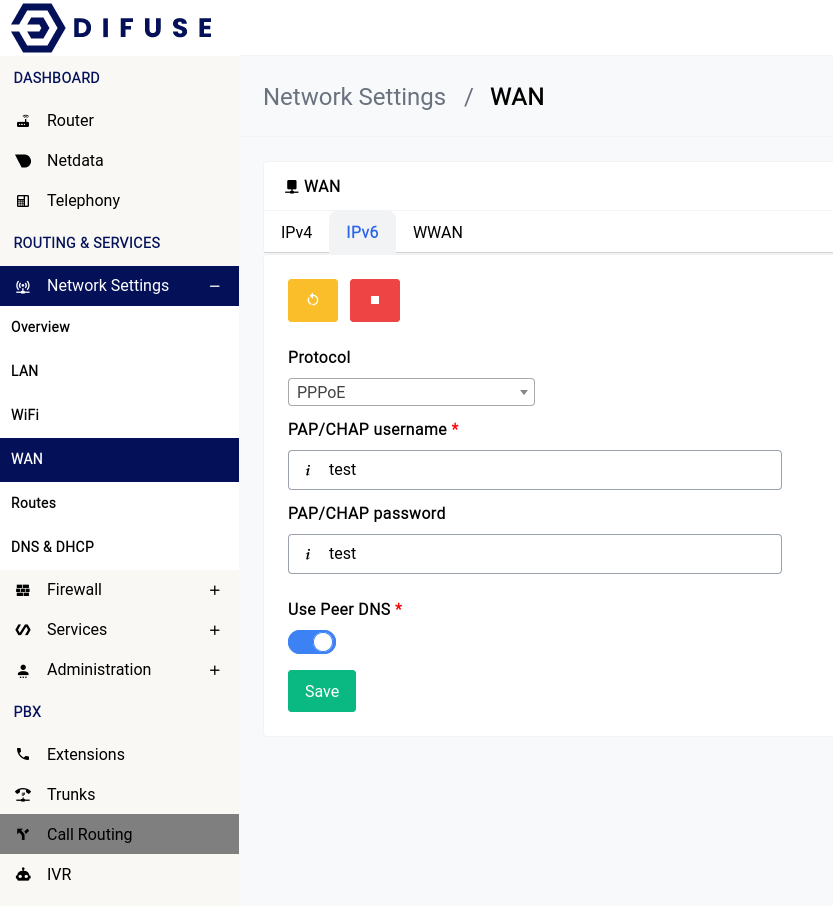This is not the latest version of this documentation, for the one that is upto date, please see the latest version (2.7.0)
IPv6 Configuration
There are 3 ways each for connecting to your IPv6 WAN connection:
- DHCP
- Static IP
- PPPoE
DHCP
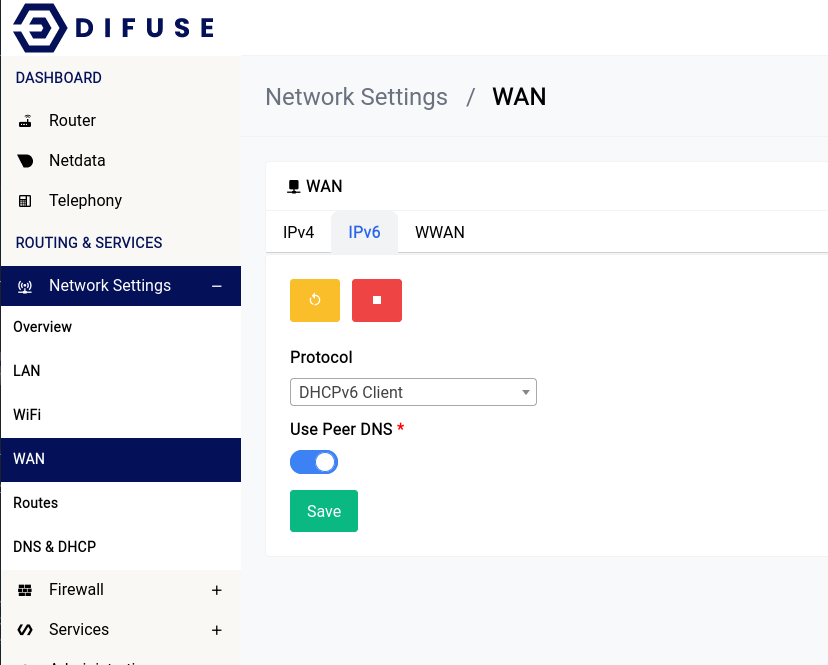
The DHCP Client is the most straight forward of the three and this is mostly used when you’re connecting your device behind another router, all you have to do is select the DHCP Client option in the protocol drop down and you’re good to go.
Static IP
If you know the IP address, gateway, network prefix and the upstream gateway doesn't support DHCP you should pick this option.
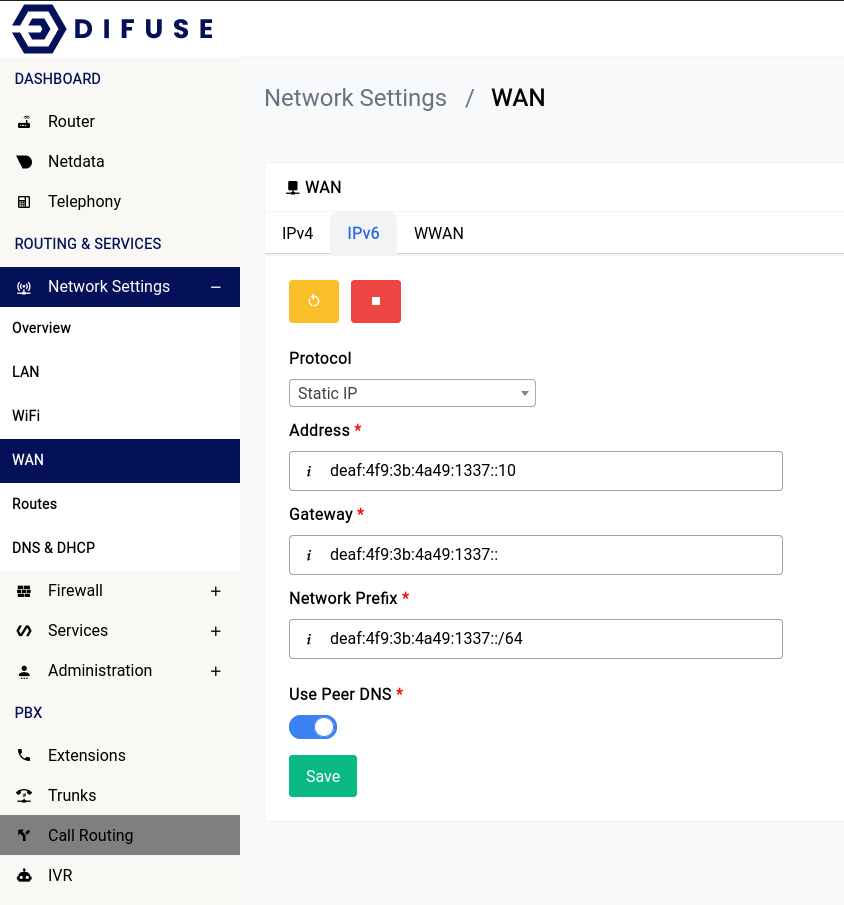
PPPoE
For PPPoE things get a little interesting, once you enter in your details in the IPv4 section the IPv6 interface should get automatically configured using DHCPv6 and you need not do anything, this will be the case for a lot of ISP connections, but rarely you might need to do something special like configuring a Static IP.