This is not the latest version of this documentation, for the one that is upto date, please see the latest version (2.7.0)
Router
The Router dashboard provides a comprehensive bird's eye view of your network infrastructure. From device load to VPN status, WiFi details to IP addressing, the Router dashboard gives you all the relevant information you need to quickly assess the health and performance of your device and network.
At Difuse, we understand the importance of having a clear and concise overview of your network infrastructure. That's why our Router dashboard is designed to provide you with all the critical information you need in a single, easy-to-use interface.
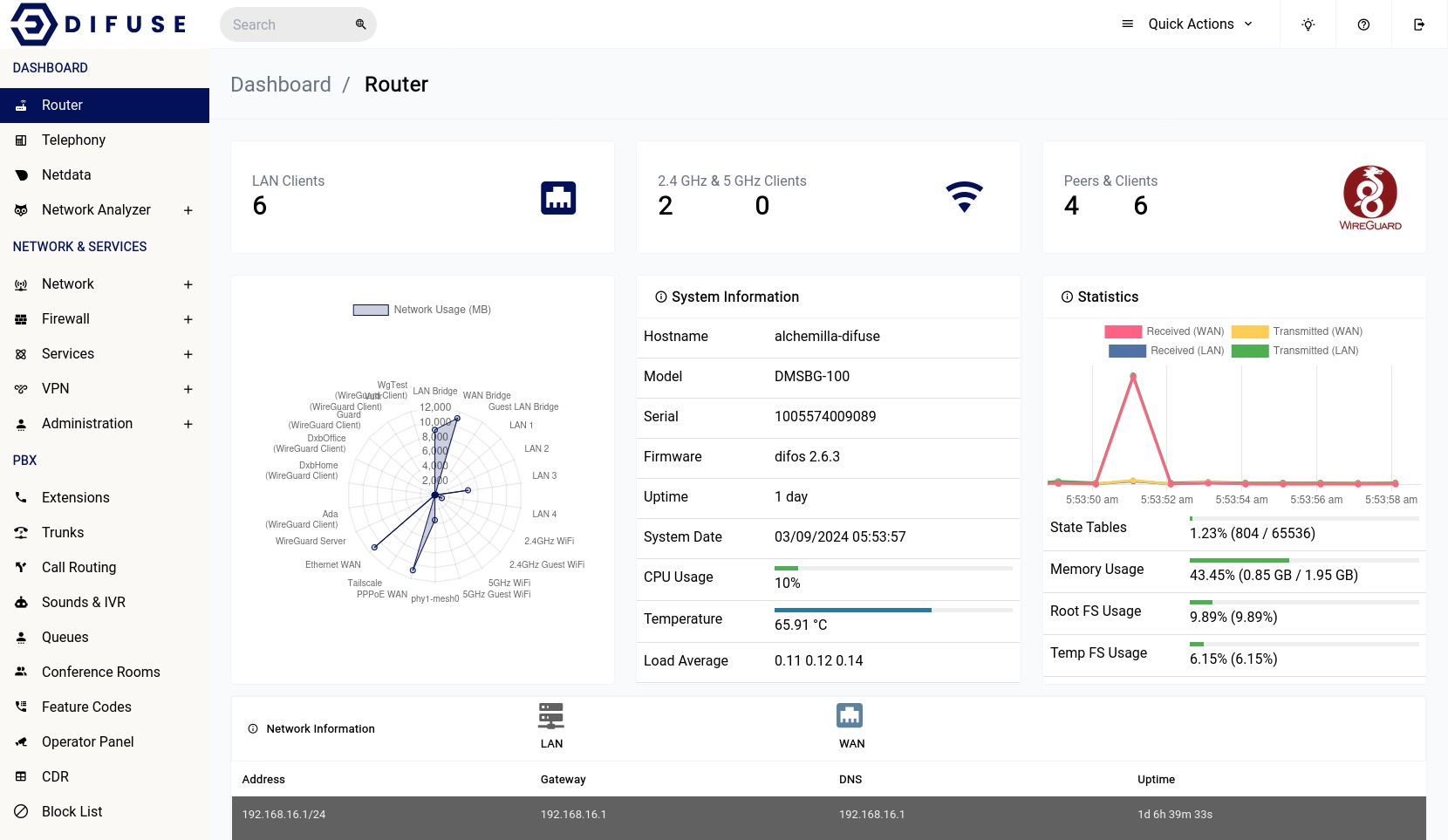
Dashboards - Router
The Router dashboard displays key metrics such as the number of wired LAN clients, WiFi client details (including how many are connected to 2.4 GHz vs. 5 GHz), and the current IP addresses configured on the system.
Located in the top-right corner of the page, the "Quick Actions" menu provides easy access to frequently used tasks, such as restarting-reloading the asterisk instance as well as a reboot button.

