PBX - SMS
You need an LTE module along with a functional SIM card with enough balance to make any of the things in this section work.
Receiving SMS
Any SMS that is received while the device is turned on and the SIM card is initialized will show up in the table on top:
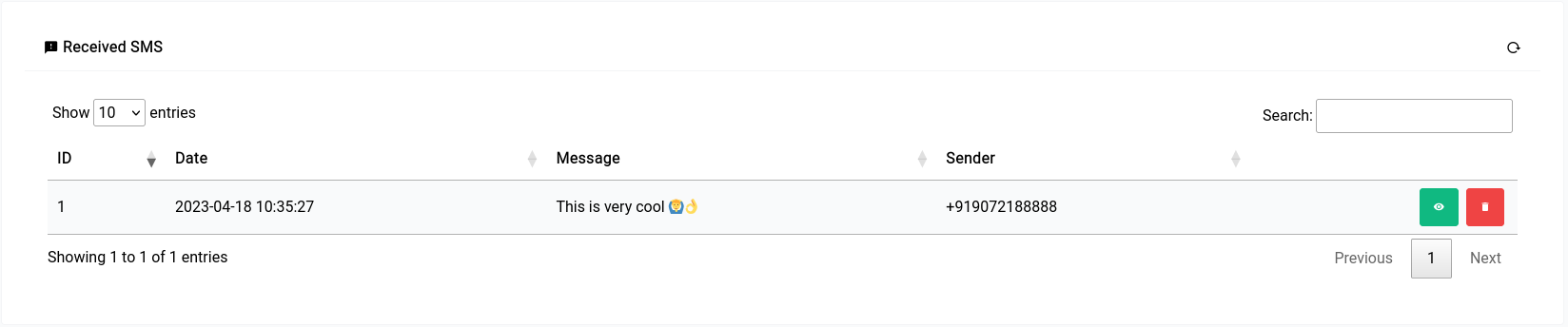
If the message is longer than 30 characters the text is truncated in the table but if you click on the green eye icon you can see the full message.
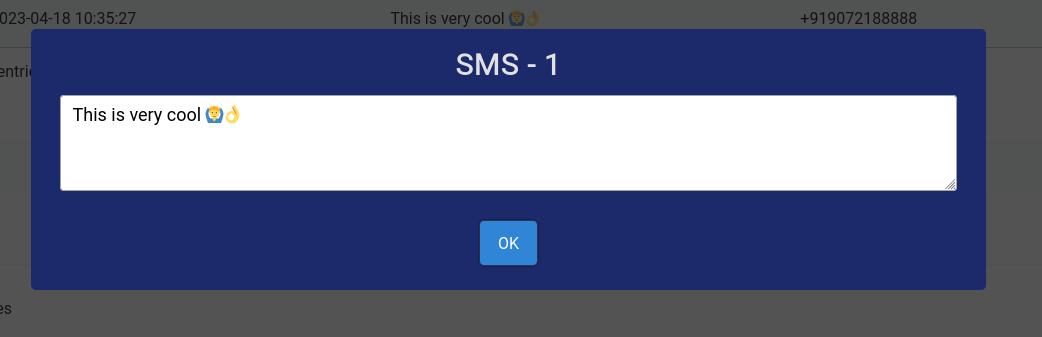
Sending SMS
You need enough balance with your carrier to be able to send SMS (sometimes even receive them)
Sending SMS can be done by clicking on the New SMS button and filling out the form.
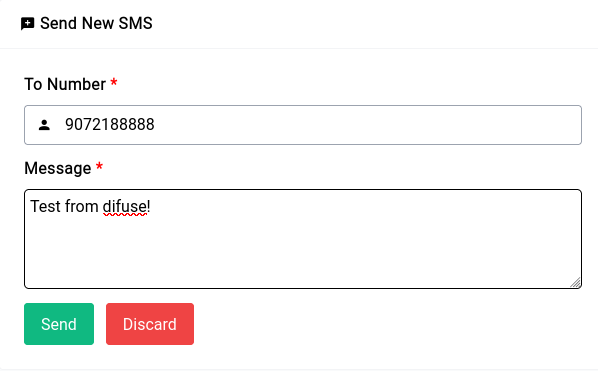
The system used underneath is asterisk, so sometimes even if asterisk considers the SMS to be sent, your provider might have dropped it without giving a notice, in that case the device will still consider the SMS sent but in actuality it would’ve never been sent.
You can also use the API to send and receive SMS.