This is not the latest version of this documentation, for the one that is upto date, please see the latest version (2.7.0)
Extensions
In any PBX system, extensions are a primary requirement. The process of creating an extension is straightforward with our GUI, as only a few parameters need to be filled in. You cannot add trunks, queues, or IVRs without first adding at least one extension, as all of those configurations require an extension to forward calls to.
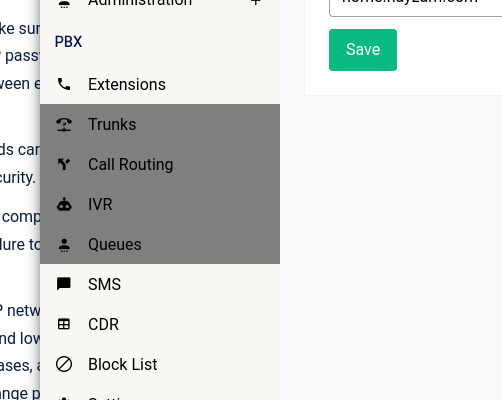
Adding an Extension
As aforementioned setting up an extension is very straight forward, all you need to do is click on the green Create New Extension button and fill in the blanks of the form that show’s up beneath the screen.
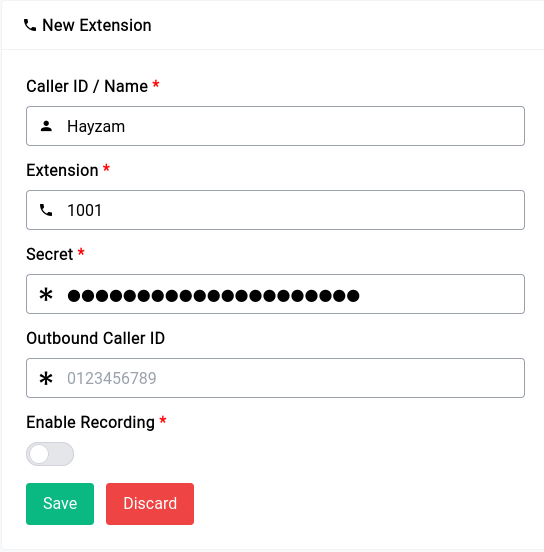
Now let’s go through the form and see what each field does:
Name
The name can be pretty much anything, but as always avoid spaces and keep it short.
Extension
The extension has to be a valid number, in our case we’ve gone with 1001.
Password
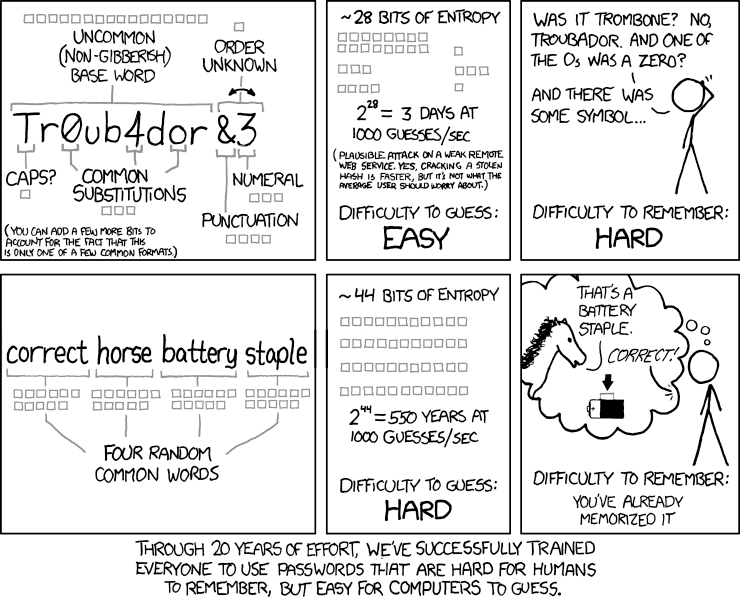
XKCD - Password Strength
Use strong passwords for SIP endpoints in Asterisk to prevent unauthorized access and protect sensitive information. Passwords should be 12-15 characters with a mix of upper/lower case letters, numbers, and special characters. Avoid common phrases, don't reuse passwords, and change them regularly.
Outbound Caller ID
The Outbound Caller ID is only used for setting the caller ID while dialing outside world using a SIP or PRI trunk with DID (Direct Inward Dialing) Facility. In case of analogue trunks, this will be ignored by provider.
Recording
As far as recording goes, if enabled you can see the recordings show up in the CDR page.

