WARNING
This is not the latest version of this documentation, for the one that is upto date, please see the latest version (2.7.0)
Clients
This page shows the list of clients connected to the router via WiFi.
When you first come across the page, you will notice a table of all connected devices, you can click on the blue icon to set an identifier for a specific MAC address. This will help you identify the device in the future.
You can use the red block button to kick a client off the WiFi network for a specified time period.
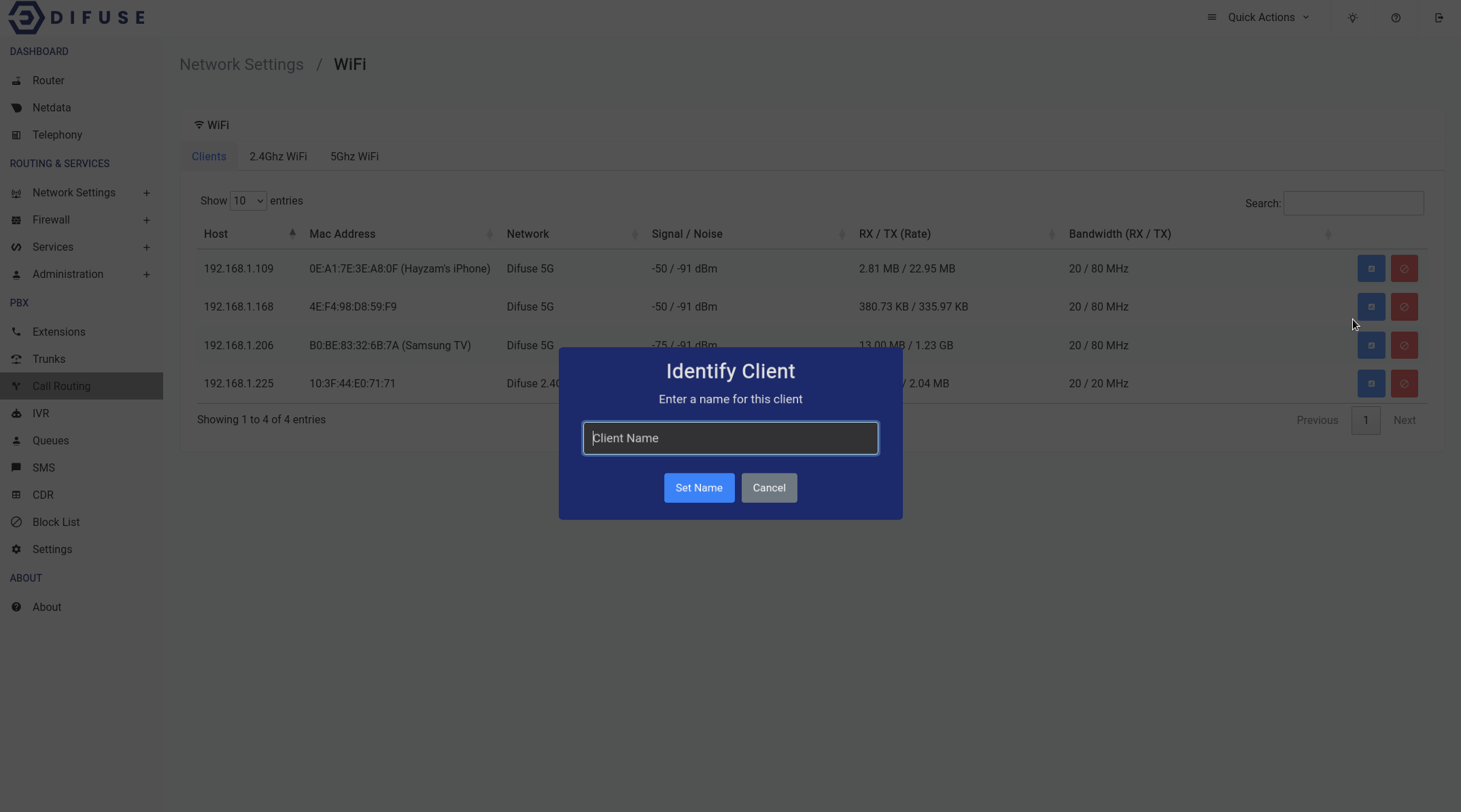
Network Settings - WiFi - Clients
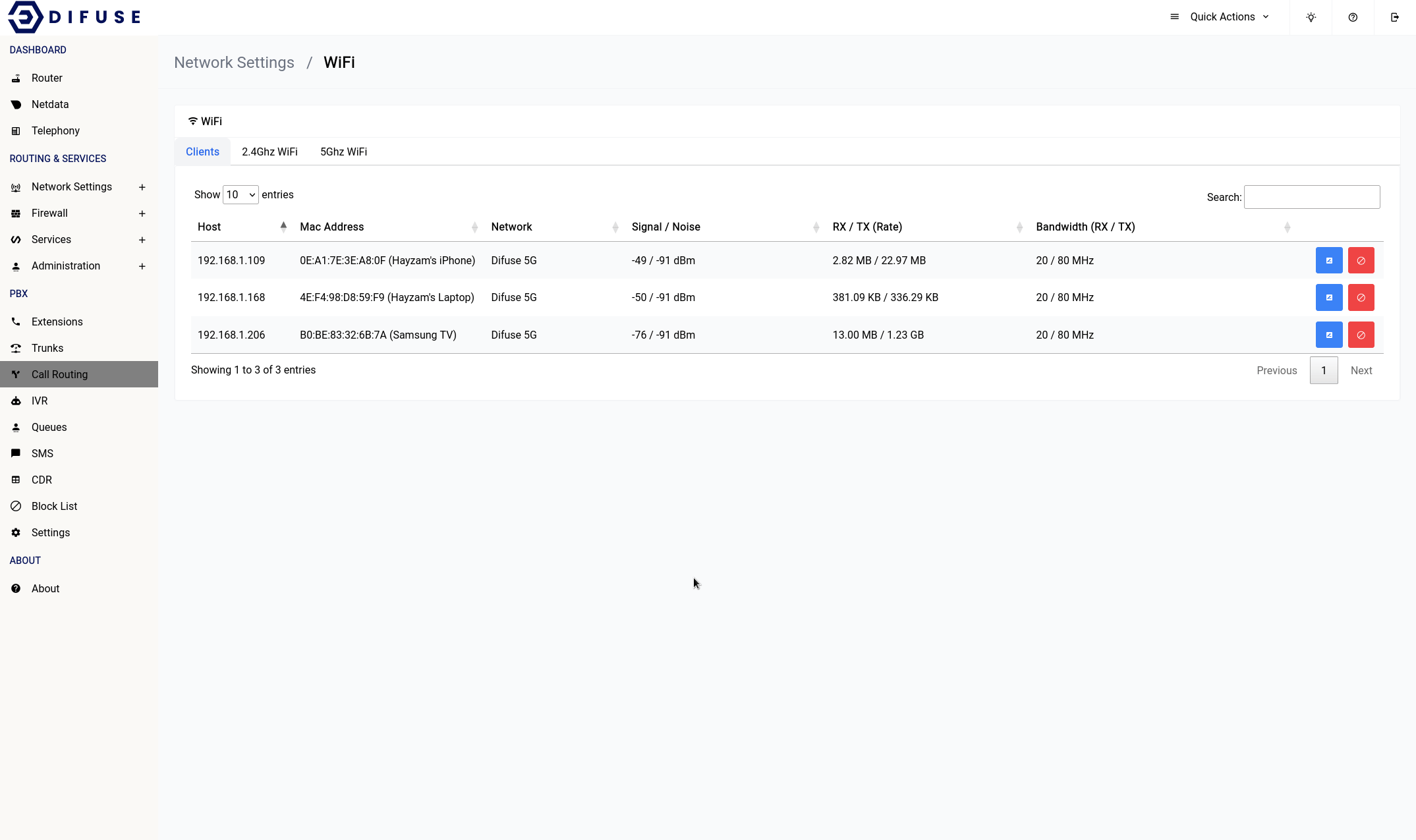
Network Settings - WiFi - Actions
WARNING
The duration is reset once the device is rebooted before the time period expiresIt’s also a good idea to keep an eye on which device is using which WiFi band since some very old devices perform poorly on the 5Ghz.
ON THIS PAGE

